Functions
The functions of the logbook give you a structure in the management of your building and civil engineering project from planning to management. With the functions of the logbook, you can systematically work with product selection with a quality-assured control to achieve sustainable construction. Here follows a selection of the functions in BASTA's logbook service.
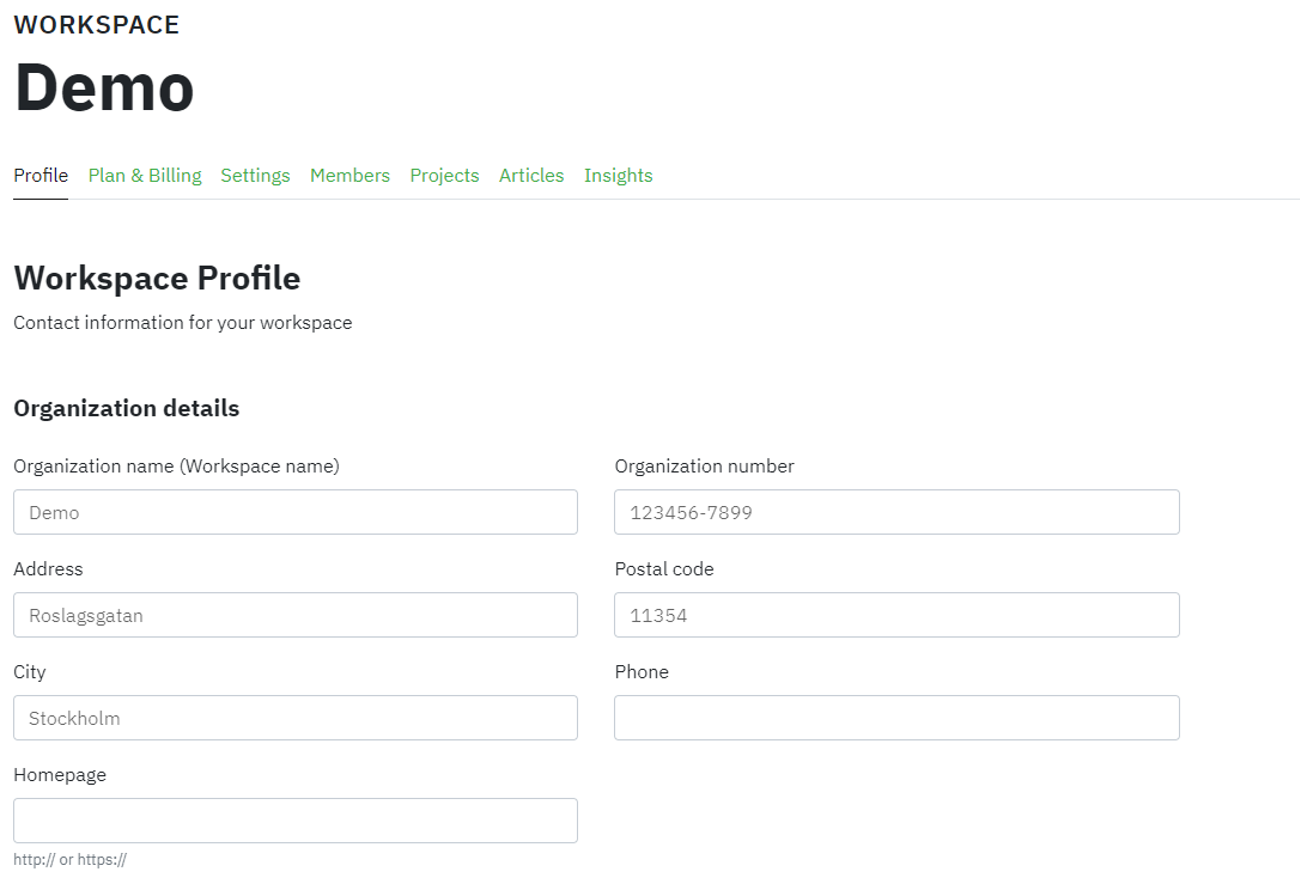
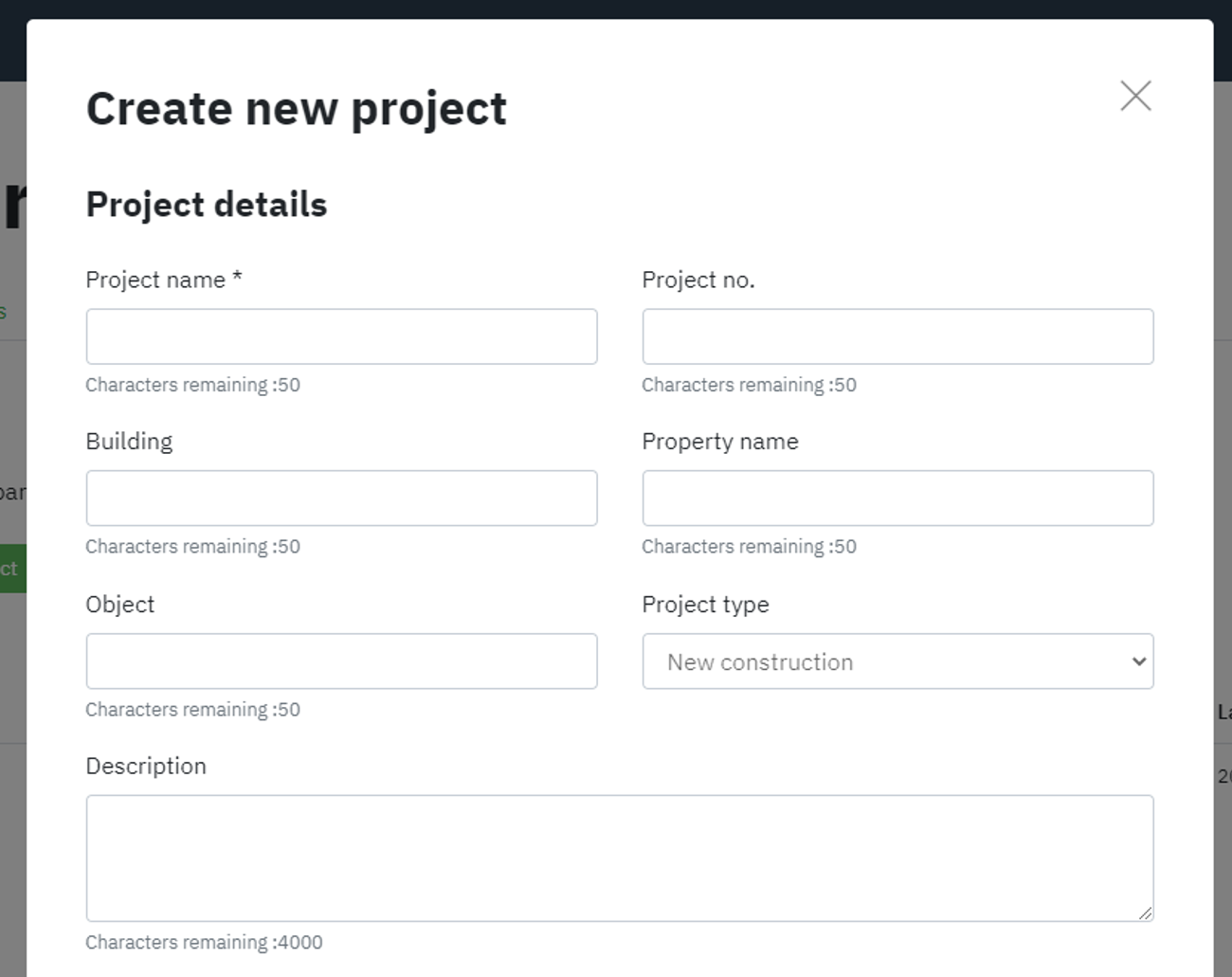
Workspace
The workspace is a common place, where a company's projects (logbooks) and users who have access to the workspace are administered. The workspace makes it easy to overview and administer a company's projects (log books).
From the enterprise workspace, users can create new logbooks, manage existing ones, and transfer ownership of a logbook.
From the workspace, a user can search for products that are used in all the company's logbooks. this is a good function if you want to see if a product has been used before.
On the workspace, you can also see data added to products across all logbooks. This can be used to get statistics and follow trends.
The logbook
A logbook is used to document which products were used in the construction project.
In a logbook, you can search for and add articles (products) to be used. The user has full freedom to create the folder structure he wants to be able to sort the selected products into a suitable structure.
If in the project it has been chosen that a certain grade must be met, any deviations from this grade can be documented as deviations. A deviation must be approved by a project manager to be approved.
To keep track of whether you are working with the right project, you can enter basic project information.
On each logbook, the user can add members and give them different rights. There is no limit to the number of users that can be added.
On each project, basic statistics on added products are compiled. Here you can see things such as division between grades, weights, etc.
Ownership of a logbook can be transferred to a different company. For example, if the logbook in the administration phase is to be handled by another organization.
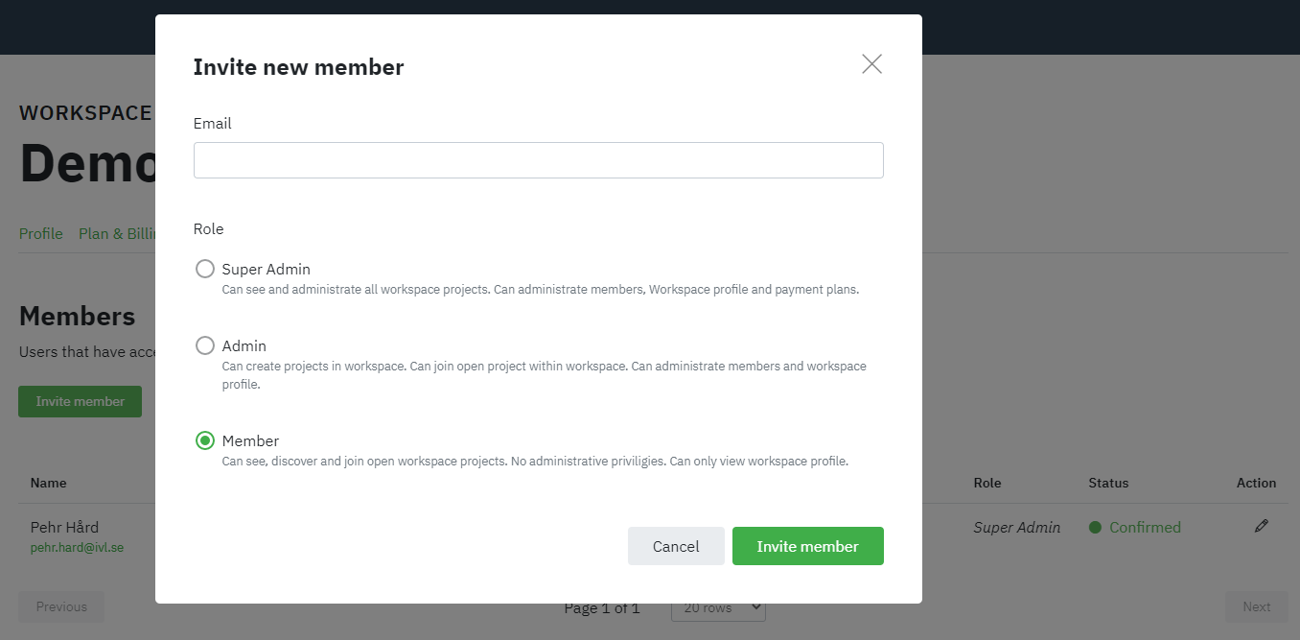
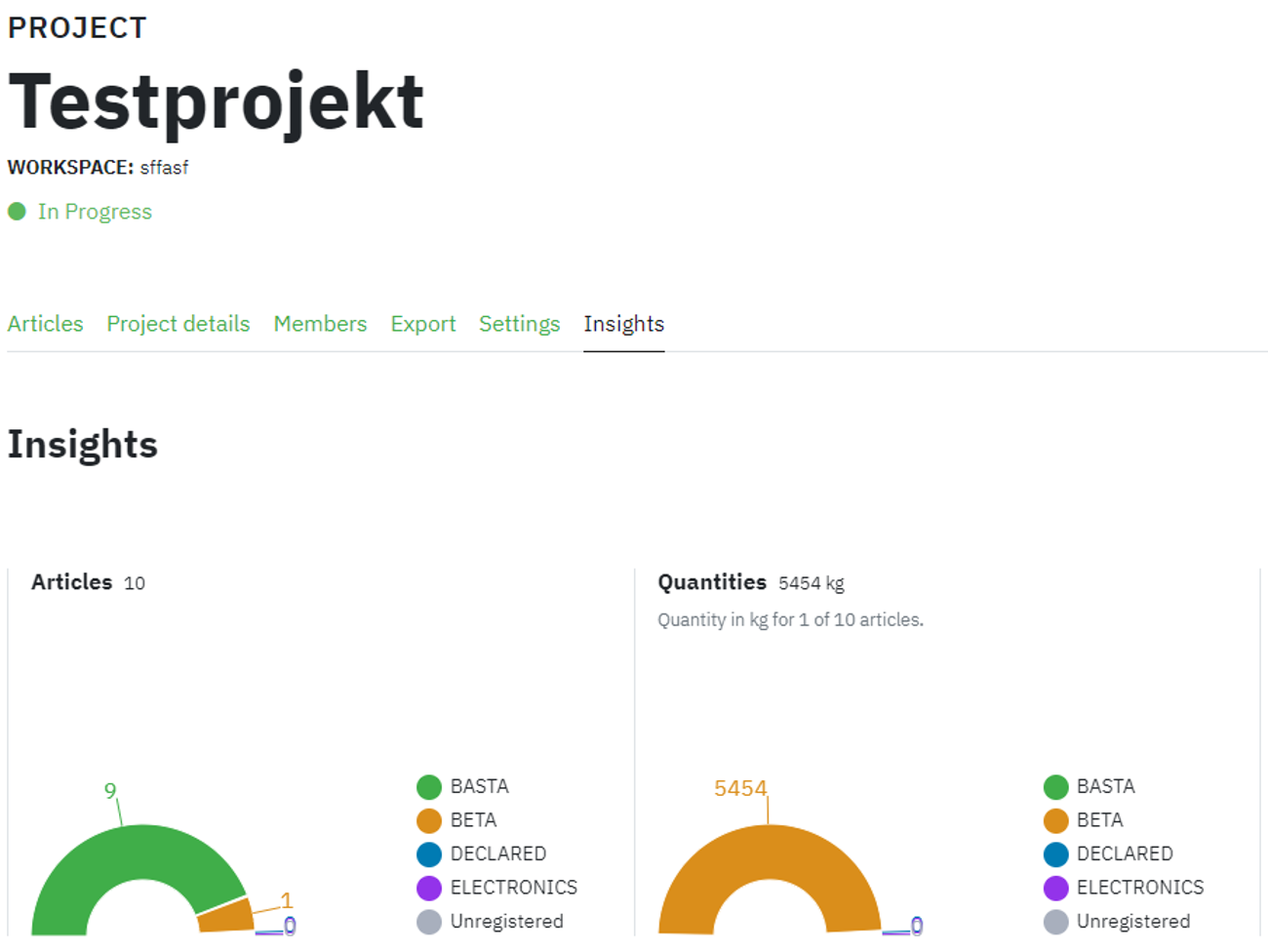
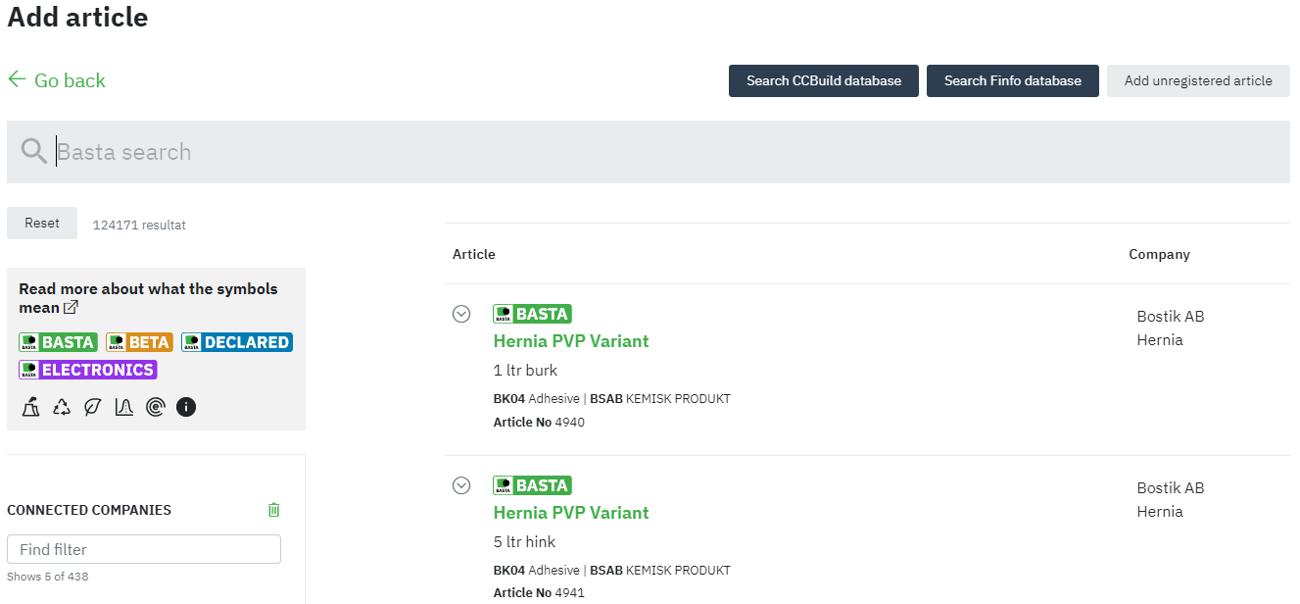
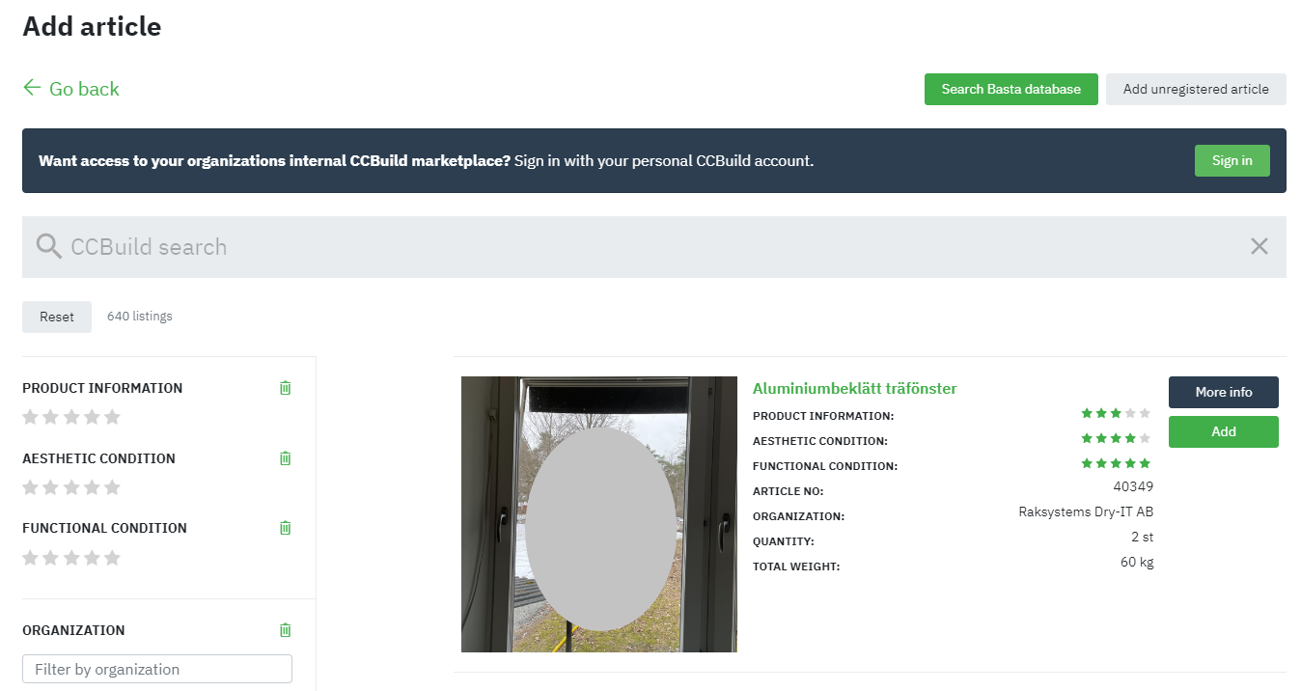
Find the right products
With access to BASTA's search engine directly in the logbook, you can search among over 180,000 environmentally graded articles with millisecond-quick responses.
In our search service, you can search for different keywords or identification numbers. You get quick answers via our open search engine.
In the search engine, you can also filter on many different things, all to quickly find the product you want.
If you cannot find the product you are looking for in BASTA's database, you can instead search in FINFO's database. These products are not environmentally assessed by BASTA but by adding them this way you get more basic product information without having to enter information manually.
When looking for products to add, you can also search CCBuild's marketplace to find recycled products. if you have an account there, you can also log in and search your organization's internal marketplace.
If you cannot find the product you are looking for in any of the databases above, you can of course enter products completely manually.
